USER FAQ
Do you have an item to deliver or pickup? Learn more about our service below.
Introduction
We are a delivery company focused on same day pickup and delivery of items that you specifiy, we do not sell food or goods on our platform. We are known as MrSpeedy in Indonesia, Phillippines, Vietnam, Thailand, Malaysia while known by different names in Russia, Mexico, India, Turkey, South Korea, and Brazil.
Place Order / Check Price
You may go to our site and place the pickup and dropoff location to get an estimate of the price before placing an order https://mrspeedy.my/order?
Operating Hours
Our courier service is 24/7, but our usual operating hours are between 10am to 10pm.
Order Guide
When creating an order, please allow at least 1 hour from order creation to pickup and then 1 hour between pickup and dropoff.
Delivery Rates
MOTO: Min RM5 for first 5km and RM1 for following kms. RM2 for additional addresses. Max weight 10kgs. Max dimension of item is within 45cm Height by 35cm Width by 45cm Length
CAR: Min RM8 for first 5km and RM1.50 for following kms. RM4 for additional addresses. Max weight 40kgs. Max dimension should be able to fit into a car trunk, back seat, and/or front seat.
More info at https://mrspeedy.my/rates
CAR: Min RM8 for first 5km and RM1.50 for following kms. RM4 for additional addresses. Max weight 40kgs. Max dimension should be able to fit into a car trunk, back seat, and/or front seat.
More info at https://mrspeedy.my/rates
Multiple Delivery
For multiple delivery locations, you can simply click on add address below the 2nd address and add another delivery address. You can repeat this process for as many delivery address as you like. This is also useful for Proof of Delivery or Cash Collection where the courier will return to you.
Core Service Areas: Kuala Lumpur
Petaling Jaya
Damansara
Subang Jaya
Puchong
Ampang
Wangsa Maju
Bukit Jalil
Service Areas:
Selangor, Kuala Lumpur, Cyberjaya, Putrajaya
Petaling Jaya
Damansara
Subang Jaya
Puchong
Ampang
Wangsa Maju
Bukit Jalil
Service Areas:
Selangor, Kuala Lumpur, Cyberjaya, Putrajaya
Payment Options
You may pay via Cash or Prepay. If cash you may pay the courier at either 1.) Pickup or 2.) Delivery. For prepay you would need to top up your account first before you could use, however you would not need to pay any cash.
Creating Account
If you intend to use MrSpeedy more than once, we recommend creating an account. Creating an account will allow you to:
• Print receipt
• View order history
• Track, repeat, cancel
• Prepay (if you signup for a Non-Cash Business Account)
Create a Non-Cash Business Account
1. Go to https://mrspeedy.my/
2. LOGOUT if you are currently logged in.
3. Click on LOGIN/REGISTER at the top left.
4. You will see a window popup, select SIGN UP, and select NON-CASH BUSINESS.
5. Fill in your NAME, EMAIL, MOBILE NO and click SIGNUP.
6. You will receive an EMAIL, please take note of the PASSWORD and click on the LINK.
7. Then you may top up your new account with credits by completing this form https://goo.gl/forms/3QfEF02PlpTNy2fI2
8. Let us know that you have topped up by WhatsApping us on 0176749901 or through Chat on MrSpeedy.
9. Credits will be reflected immediately and you will be able to start using your credit.
Create a Cash Individual Account
1. Go to https://mrspeedy.my/
2. LOGOUT if you are currently logged in.
3. Click on LOGIN/REGISTER at the top left
4. You will see a window popup, select SIGN UP, and select CASH INDIVIDUAL
5. Fill in your NAME, EMAIL, MOBILE NO and click SIGNUP.
6. You will receive an EMAIL, please take note of the PASSWORD and click on the LINK
• Print receipt
• View order history
• Track, repeat, cancel
• Prepay (if you signup for a Non-Cash Business Account)
Create a Non-Cash Business Account
1. Go to https://mrspeedy.my/
2. LOGOUT if you are currently logged in.
3. Click on LOGIN/REGISTER at the top left.
4. You will see a window popup, select SIGN UP, and select NON-CASH BUSINESS.
5. Fill in your NAME, EMAIL, MOBILE NO and click SIGNUP.
6. You will receive an EMAIL, please take note of the PASSWORD and click on the LINK.
7. Then you may top up your new account with credits by completing this form https://goo.gl/forms/3QfEF02PlpTNy2fI2
8. Let us know that you have topped up by WhatsApping us on 0176749901 or through Chat on MrSpeedy.
9. Credits will be reflected immediately and you will be able to start using your credit.
Create a Cash Individual Account
1. Go to https://mrspeedy.my/
2. LOGOUT if you are currently logged in.
3. Click on LOGIN/REGISTER at the top left
4. You will see a window popup, select SIGN UP, and select CASH INDIVIDUAL
5. Fill in your NAME, EMAIL, MOBILE NO and click SIGNUP.
6. You will receive an EMAIL, please take note of the PASSWORD and click on the LINK
Account TopUp
You may top up your Non-Cash Business Account with credits by completing this form https://goo.gl/forms/3QfEF02PlpTNy2fI2 and letting us know that you have topped up by WhatsApping us on 0176749901 or through Chat on MrSpeedy. Credits will be reflected immediately and you will be able to start using your credit.
